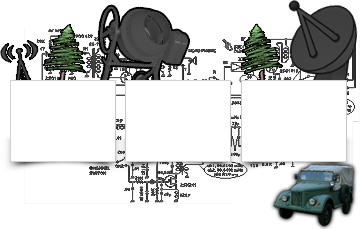We wrote for help. Many of us got from outside. The authors ask us to help with the use of the R-134 receiver. The following writing was written in two languages. We write about the most important ones. Stay Discovering You … 🙂
Attention: here it’s just the R-134. Blok-12 is coming.
Previously: Link
Ezt a cikket kimondottan támogatás gyanánt írtuk. Az elmúlt időben egyre több privát levelet kaptunk külhonból, amelynek szerzői azt kérték, valamiképpen könnyítsük meg az általuk beszerzett R-134-es adód-vevő használatát. Aki ismeri klubunk szellemiségét tudja, Igyekszünk mindenkinek segíteni. A rossz angolért elnézést kérünk, a javítást szeretettel fogadjuk! Itt köszönjük meg HA2MN Tibor minapi módosítását és HA1UK Karesz fotóit.

R-134 russian military transceiver – HA9HAF9A and HA7AA Hungarian Army amateur station Szentendre, NCO Academy (Blok-12 It’s over) (HA5CBM)
Connectors: It is important to read the writing at the end of the cables. (Aluminum plate.) Bad wiring does not damage – but does not operate the radio. Power supply: DC 22 to 27 volts, minimum 16 Amps. Ground the power supply with the radio and the transformer.
Az R-134-hez sok kábel jár, de alapvetően nem lehet tévedni a bekötésükkel. Egyre kell figyelni, hogy a csatlakozók melletti alulapokra írt szöveget mindenképpen vegyük figyelembe. Ha fordítva konnektálunk, nem történik baj – de a rádiónk sem fog működni. Mindent földeljünk össze mindennel! 🙂
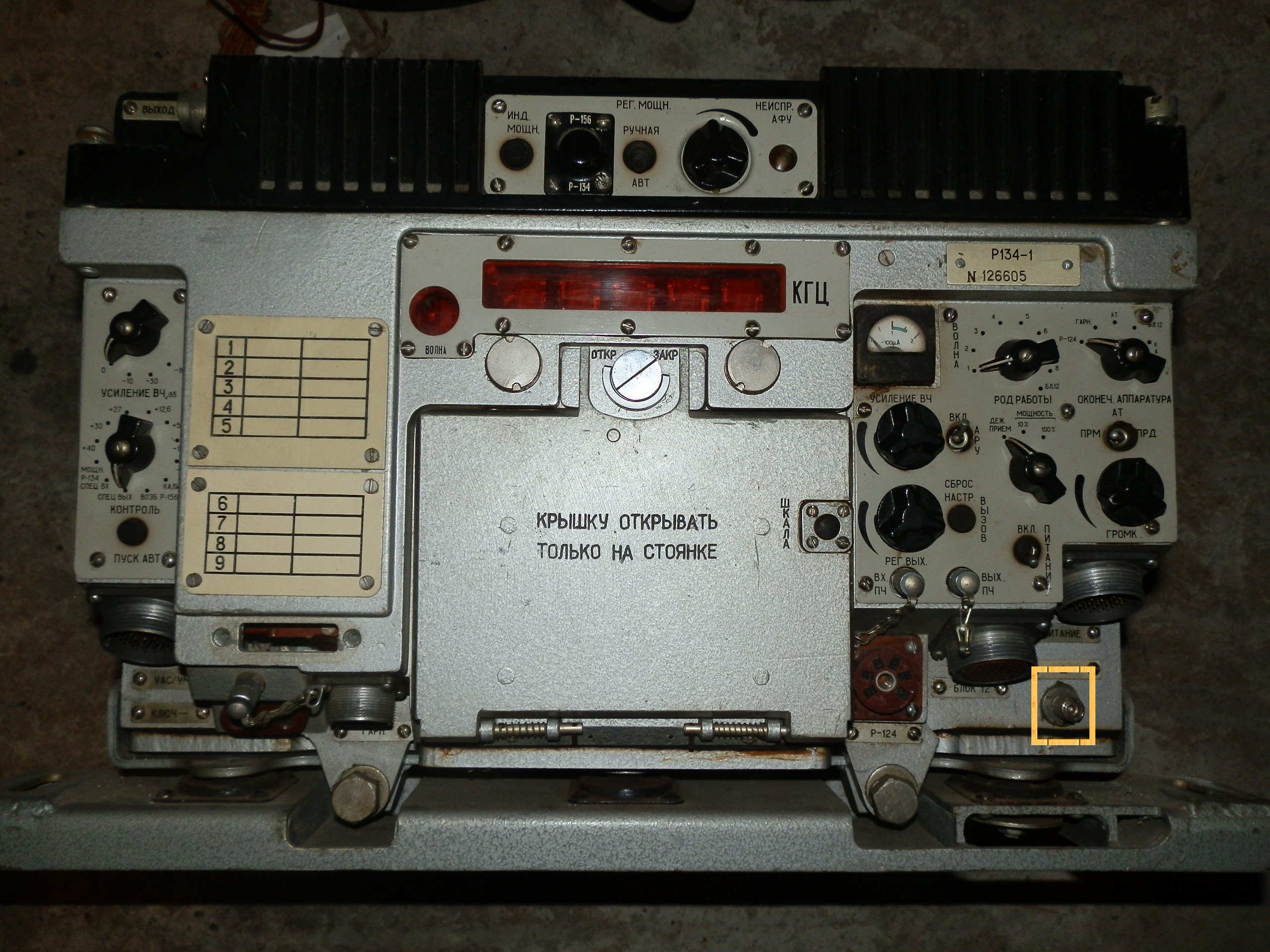
R-134 ground terminal – azaz a földelés helye (HA1UK)
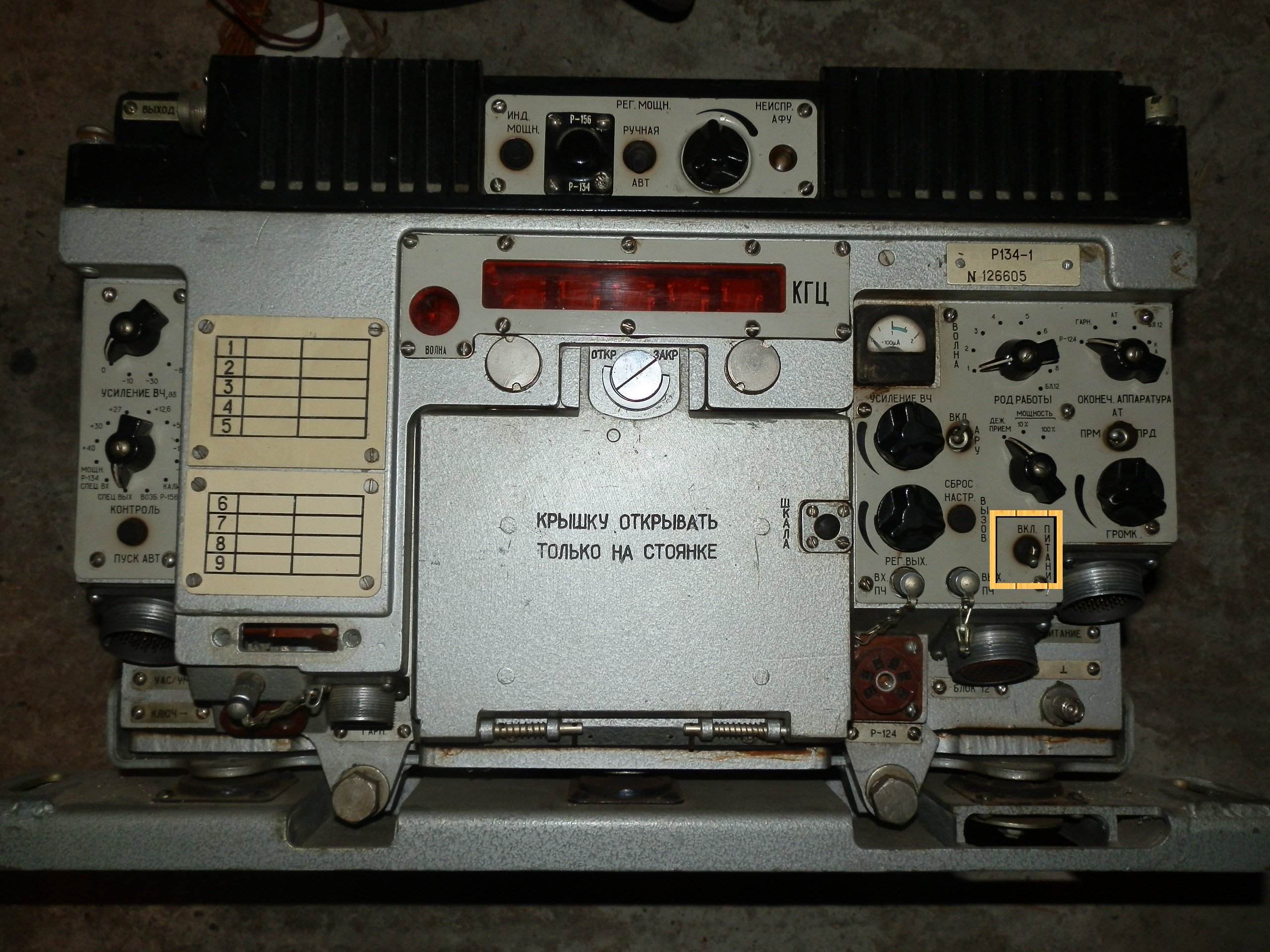
Power switch – azaz a be-ki kapcsoló (HA1UK)

Morse key connector – billentyű csatlakozó
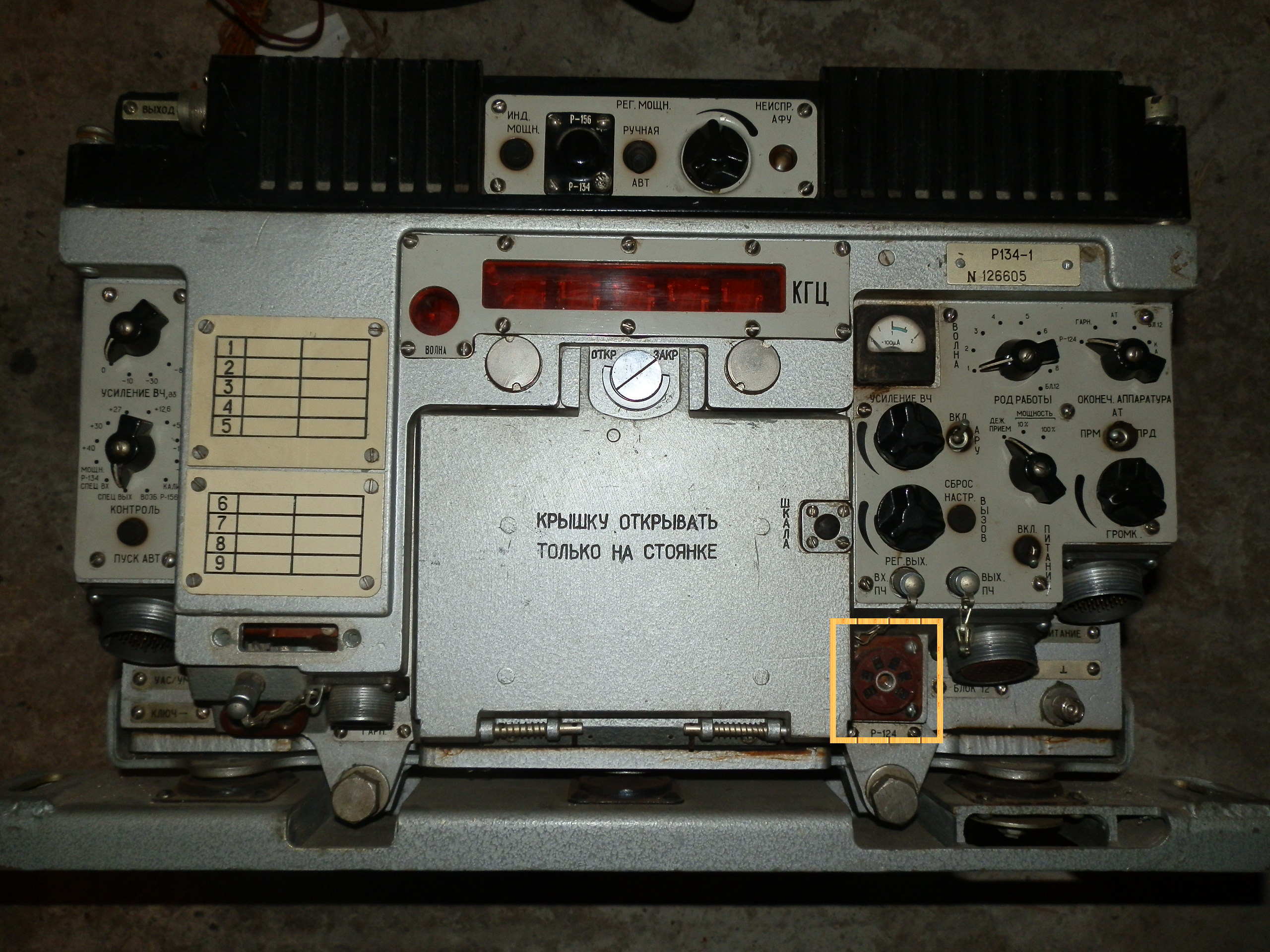
Main speaker set connector – a fő beszélőkészlet csatlakozója
Turn the switches here before switching on!

RF power 10 or 100 percentage
1., RF power: 10 percentage
Other:
a., 100 percent 60 Watt
b., 10 percent 6 Watt
c., telefon, only receiver, energy consumption 1,6 Amper

Morse button – left receiver – right sending / morze kapcsoló, bal vétel, jobbra adás. Csak az AT állásban használható!
2., Morse button left!
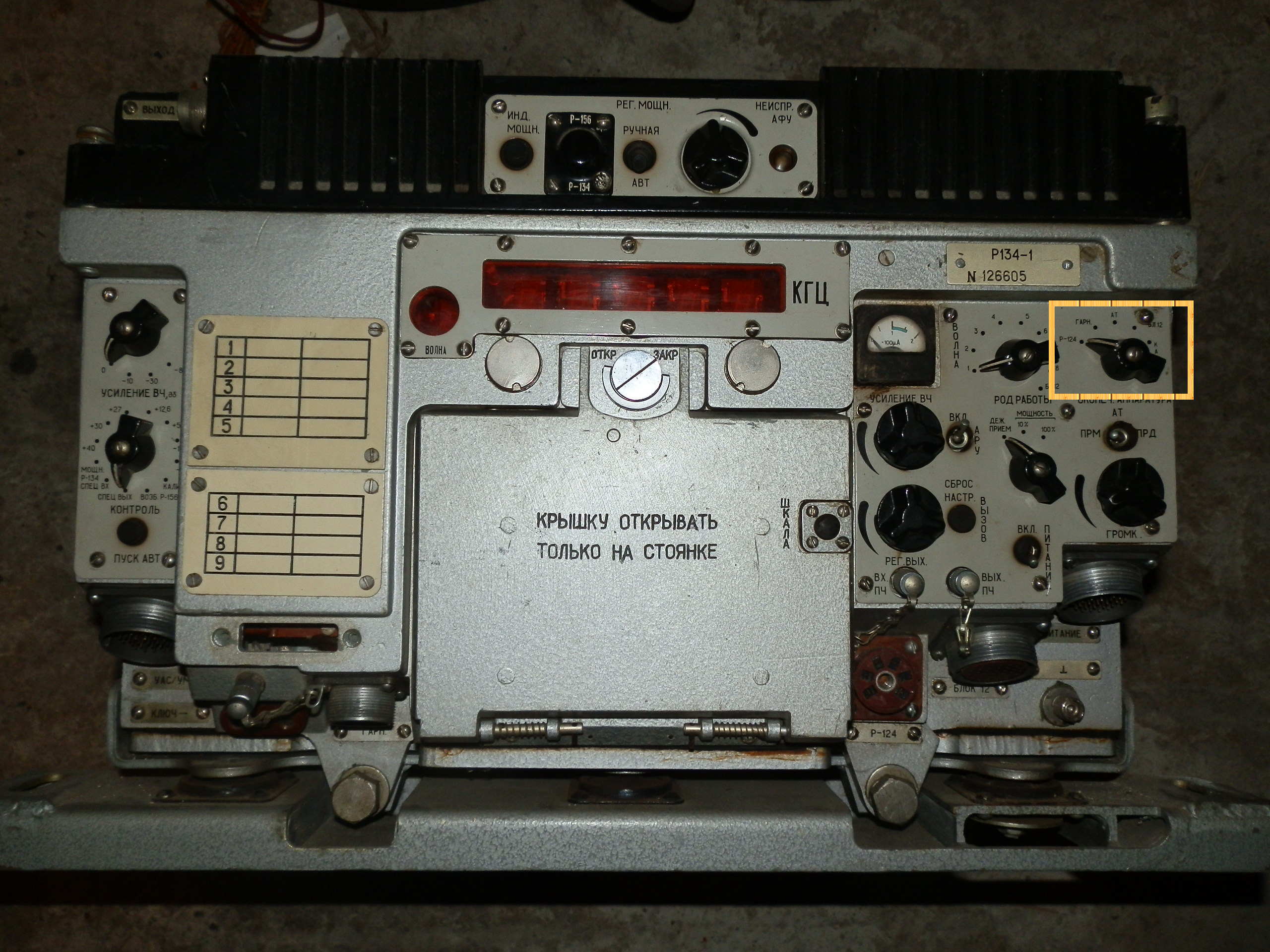
Mode selector – üzemmód választó
3., Mode selector P-134 (Russian P — R) USB mode
Other modes:
a., P-134 USB mode
b., Garn – 2nd talking kit
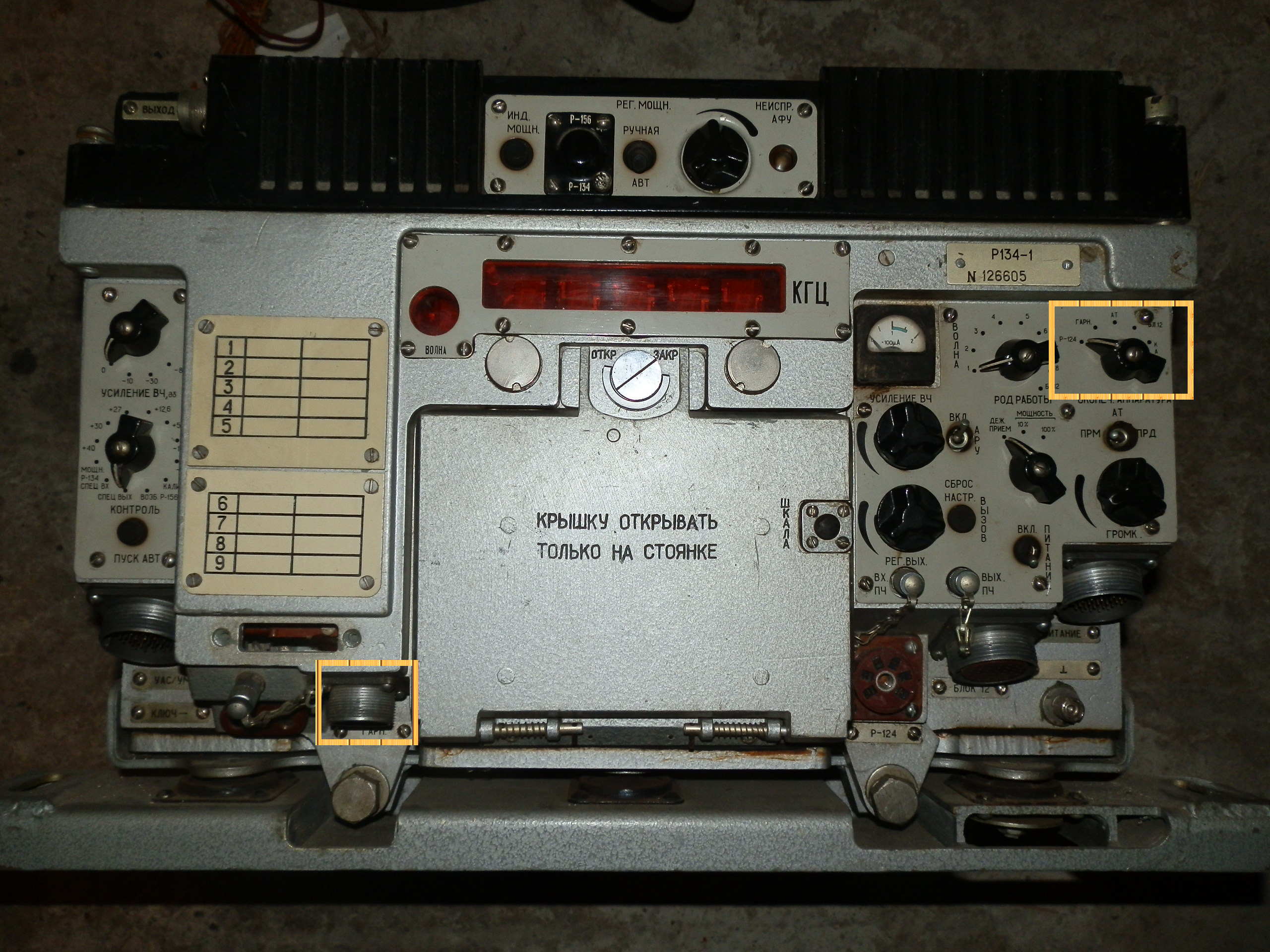
2nd talking kit output
c., AT – morse mode (see 2. point: morse button right morse sending!)
d., BL12 – Blok-12
e., Calibration
4., RF signal reduction – 0 dB
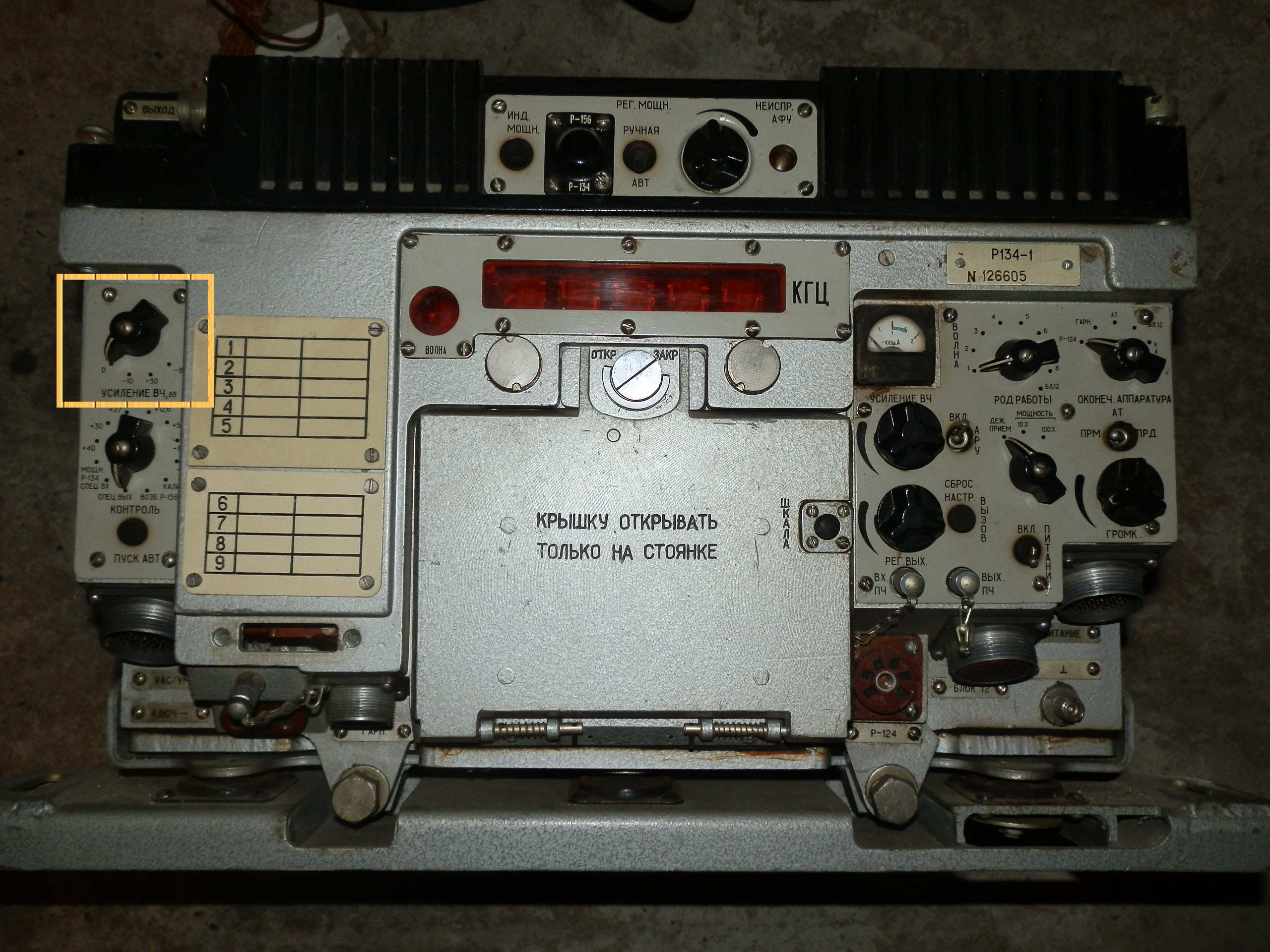
RF Signal Reduction 0, -10, -30 and -80 dB – RF csillapítás
5., Check switch +27 Volt or other Volt

Check switch – ellenőrző kapcsoló
6., RF gain – up – automatic / down with hand

RF gain – automatikus/kézi erősítés
6.1., RF gain down – hand rotate
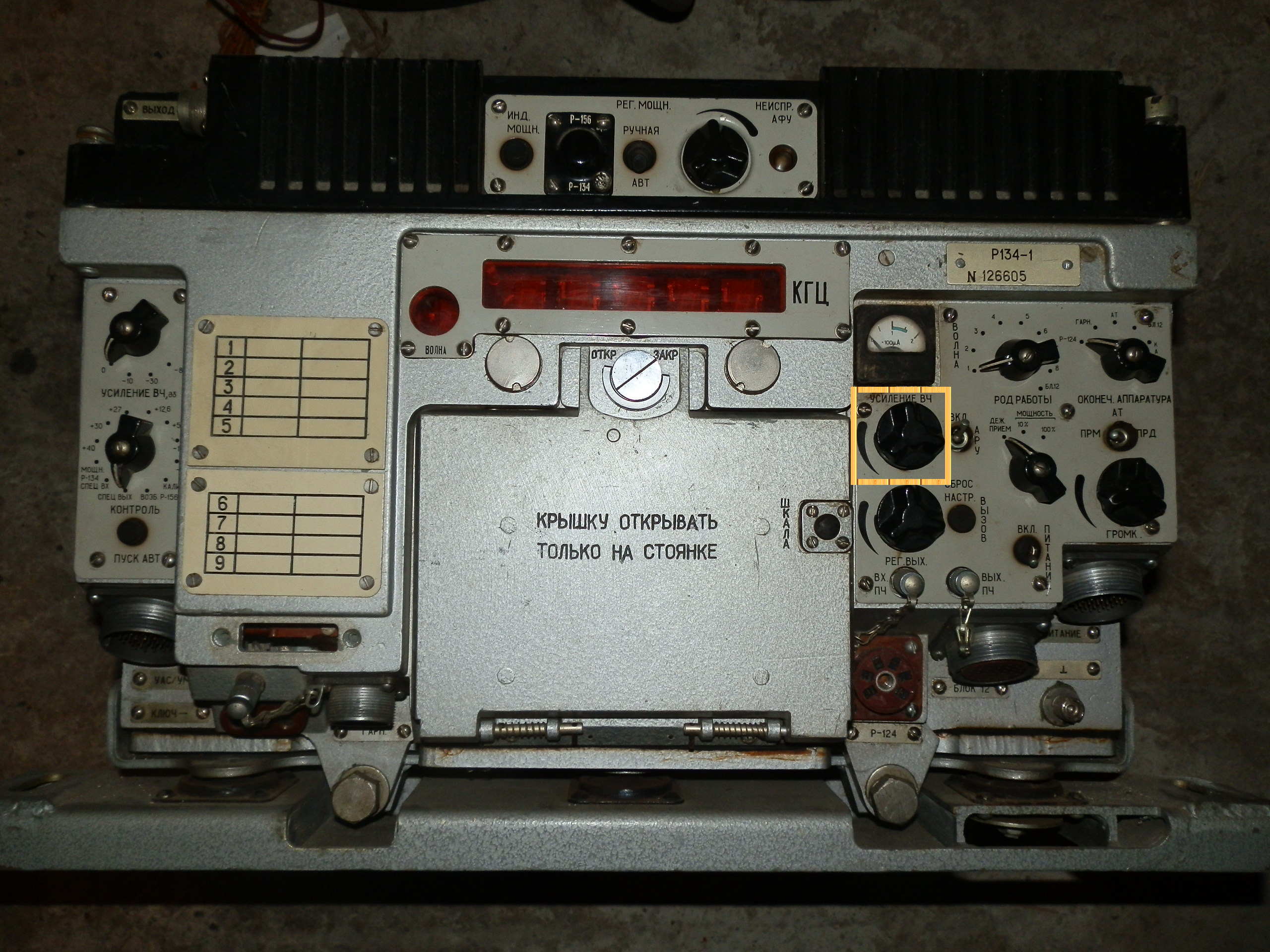
RF gain by hand made.. 🙂 – a kézi erősítés gombja
7., Frequencyes – 1-8. It can be anything – NO BLK12!
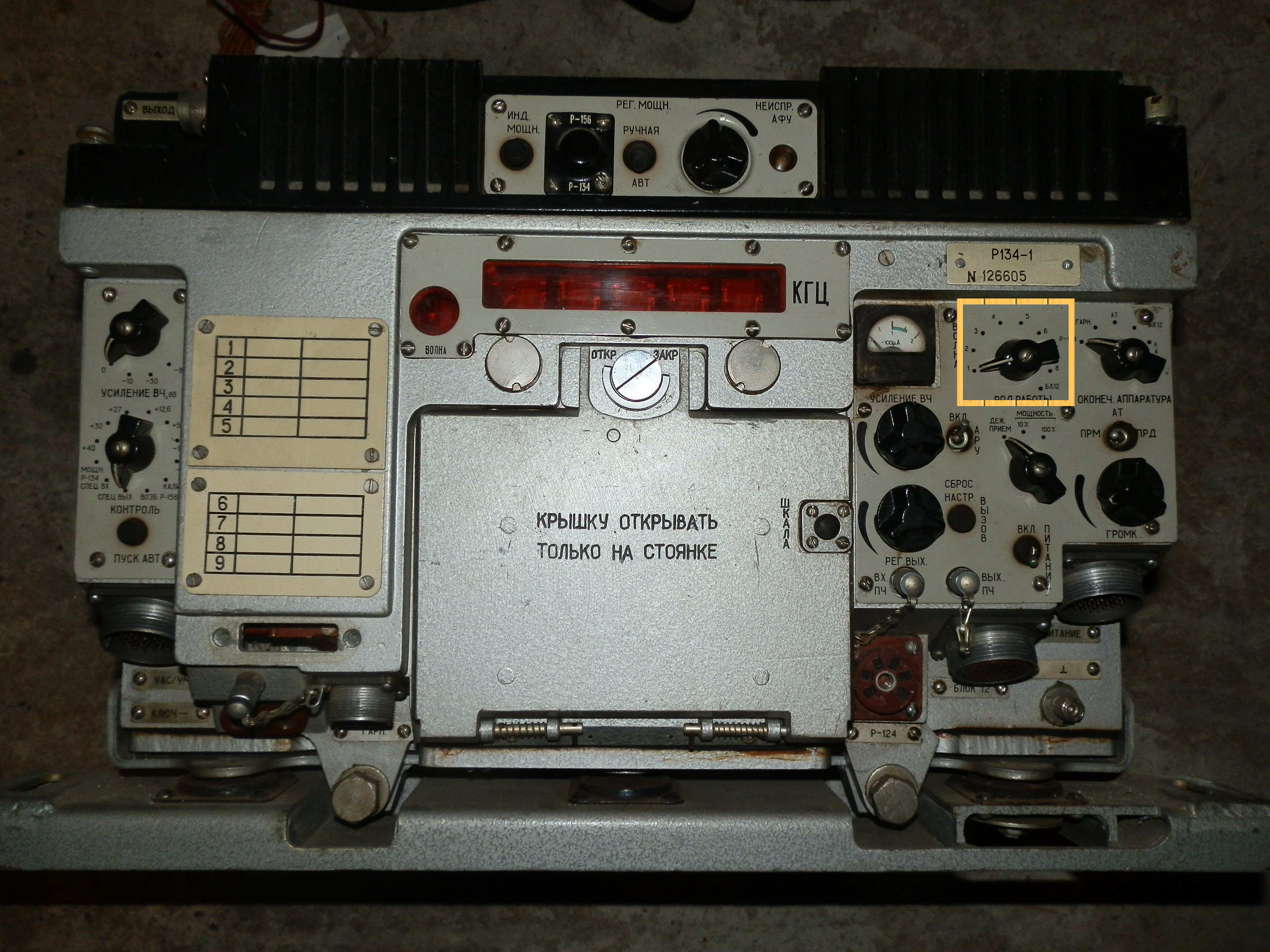
Frq: 1-8. – NO BK12!!! – csatornaválasztó – ha nincs blok-12-d, ne tedd oda!
8., Manual power button:
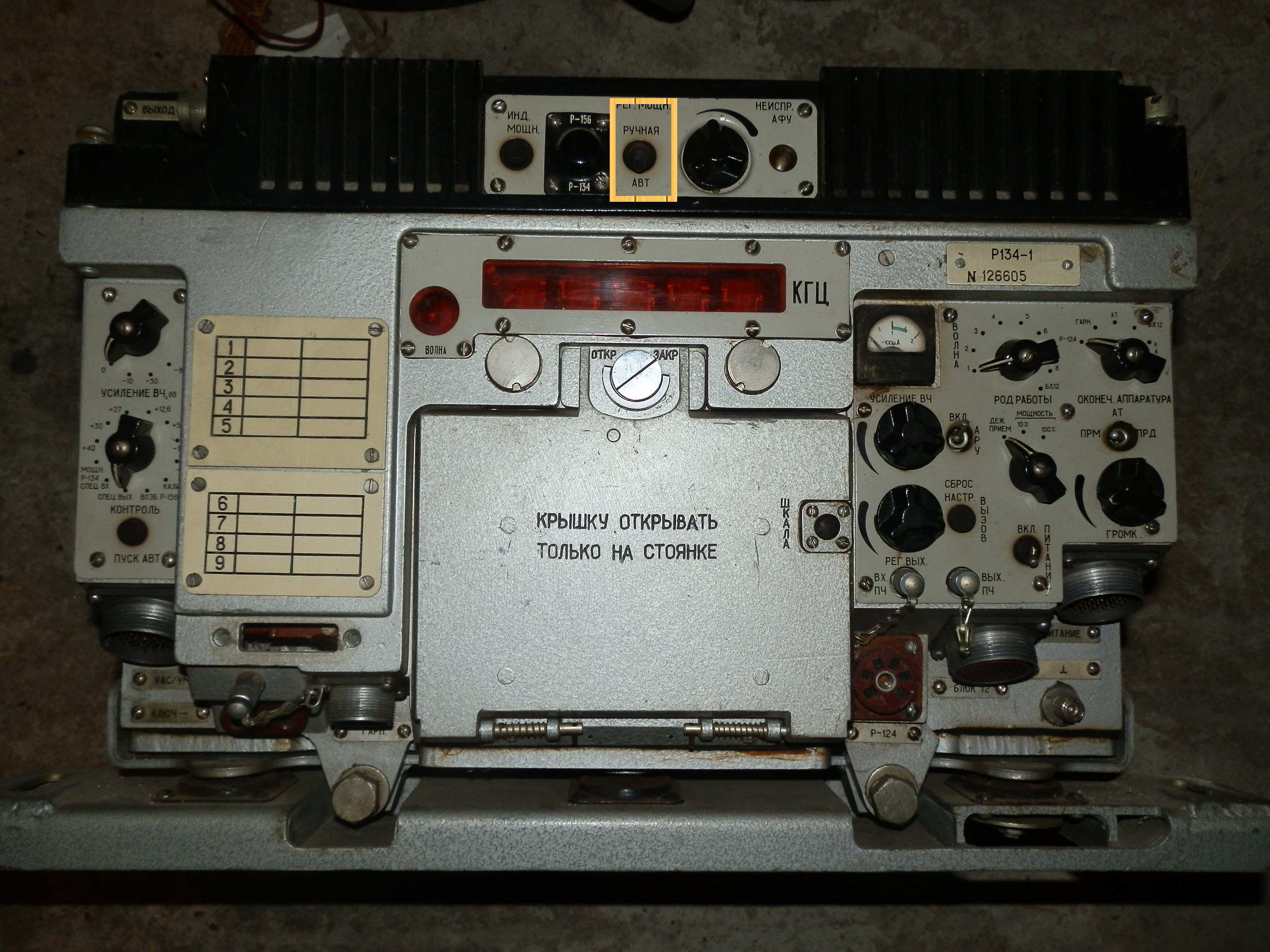
Down – automatic (see 1. point 10 or 100 percent) or up handle – right potentiometer! – kézi vagy automatikus teljesítmény kapcsoló
Tuner:
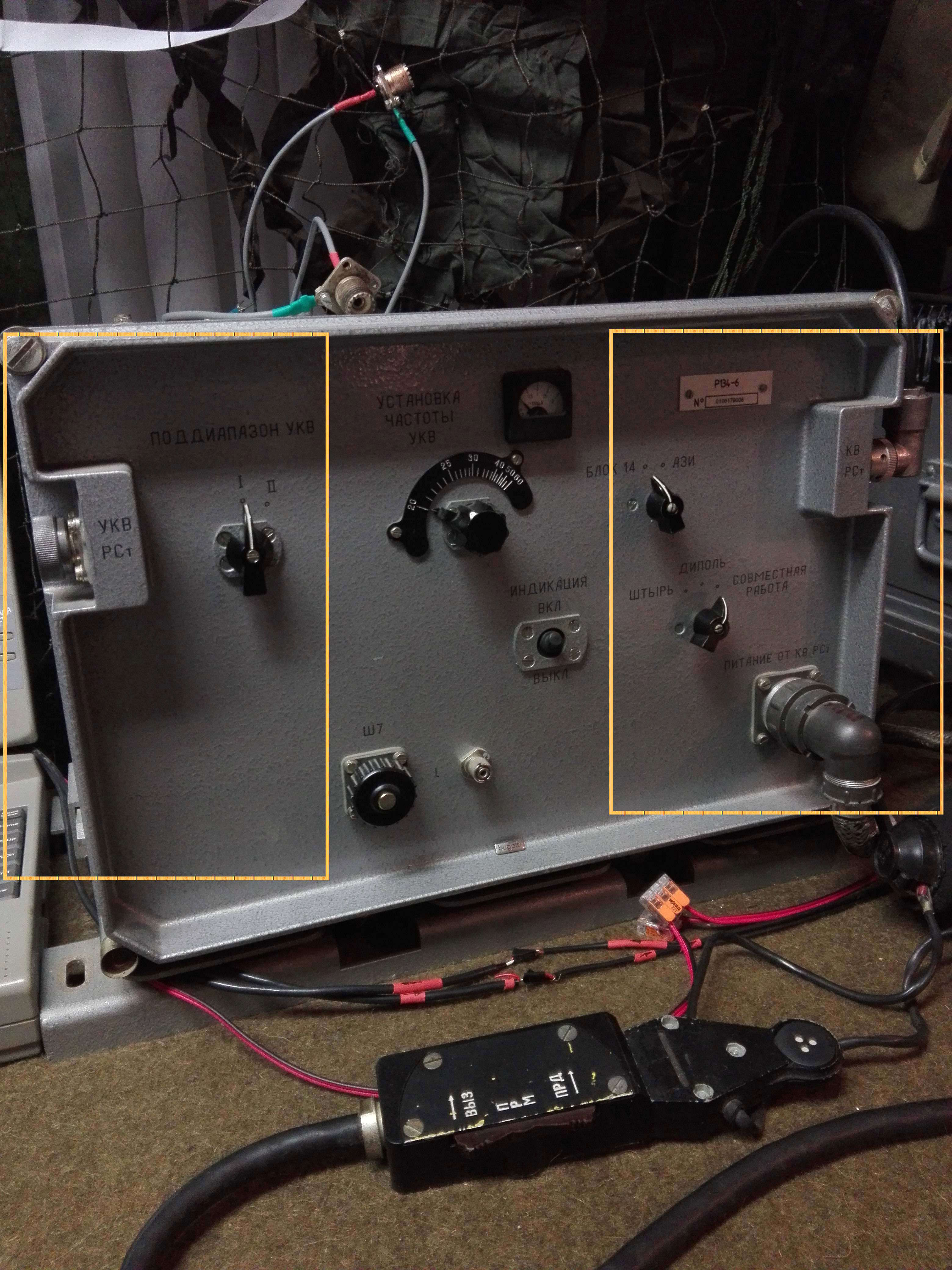
Tuner: left 30-52 MHz input + in the middle 30-52 MHz manual tuner – right HF input (HA5CBM)
Tuner switches: Blok14 and диполь (dipol) or штырь (whip) antenna – no other!!!
Important: use the middle ground terminal!
All ok – power on!

Frequency settings:
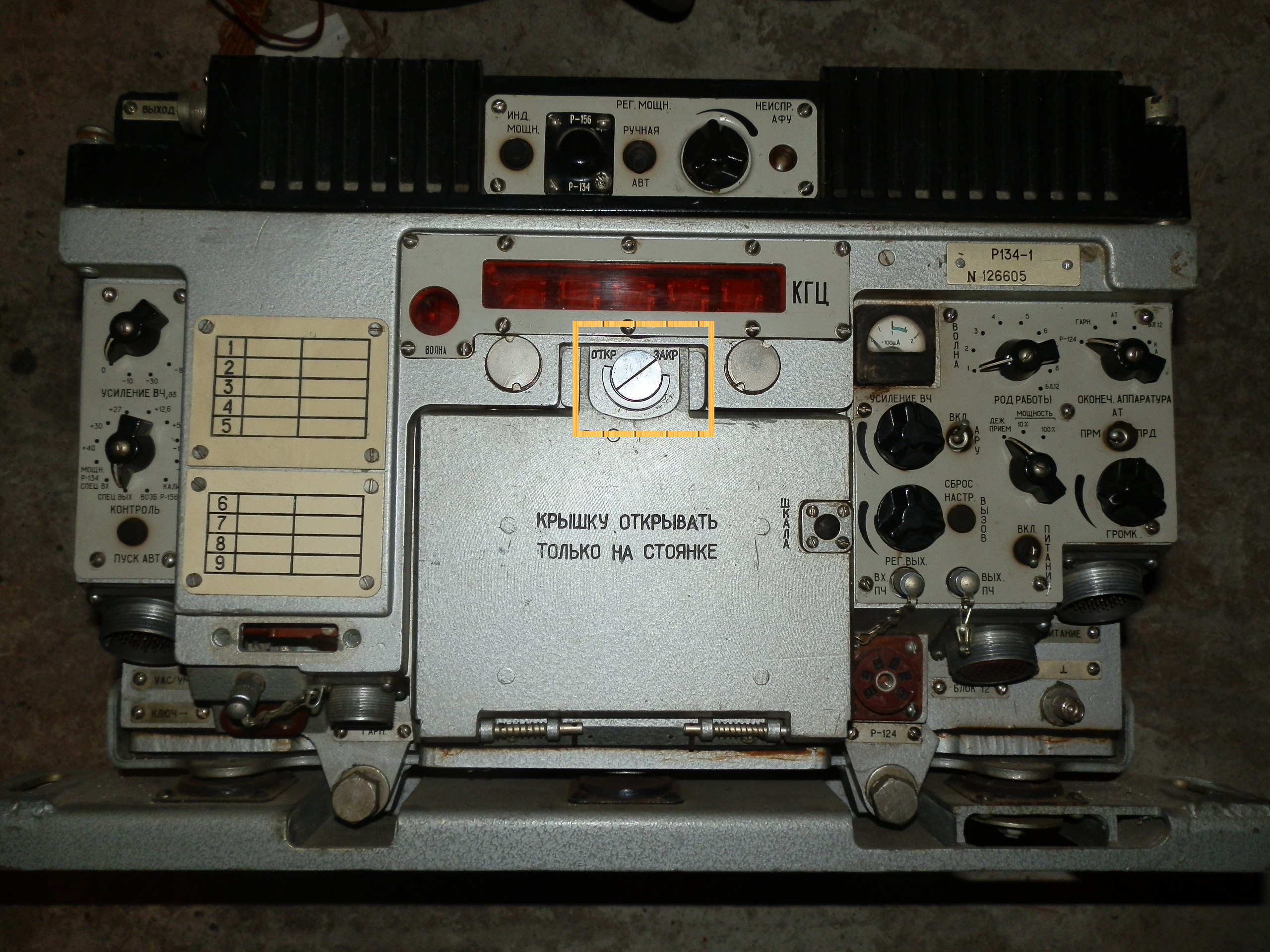
Lift and rotate, then open the door

Channels 1-8. A channel is set vertically.
Remember:
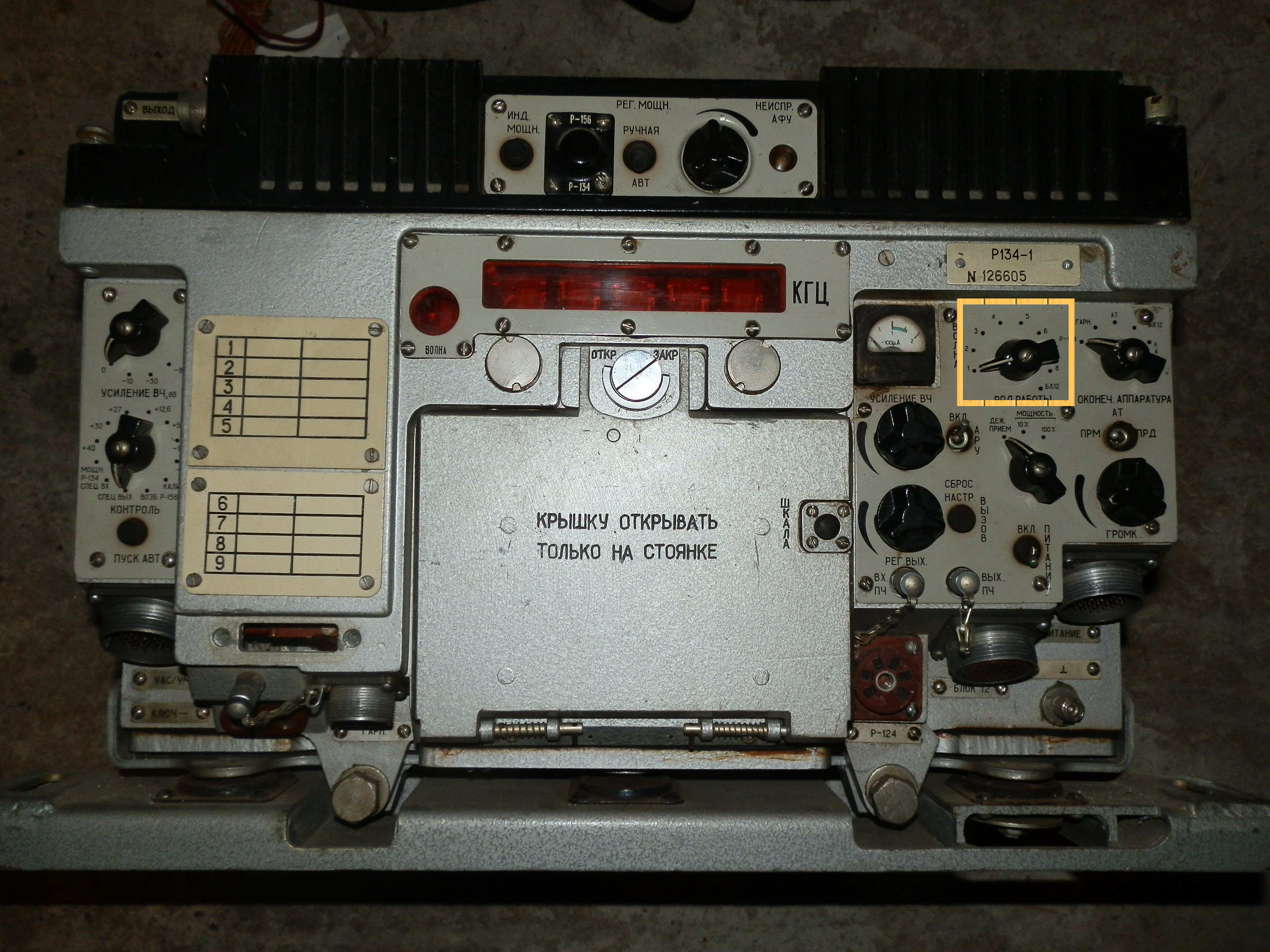
Frq: 1-8. NO BK12!!!

From top to bottom: 10.000-1.00-100-10-1 KHz
If you set the frequency, close the door.

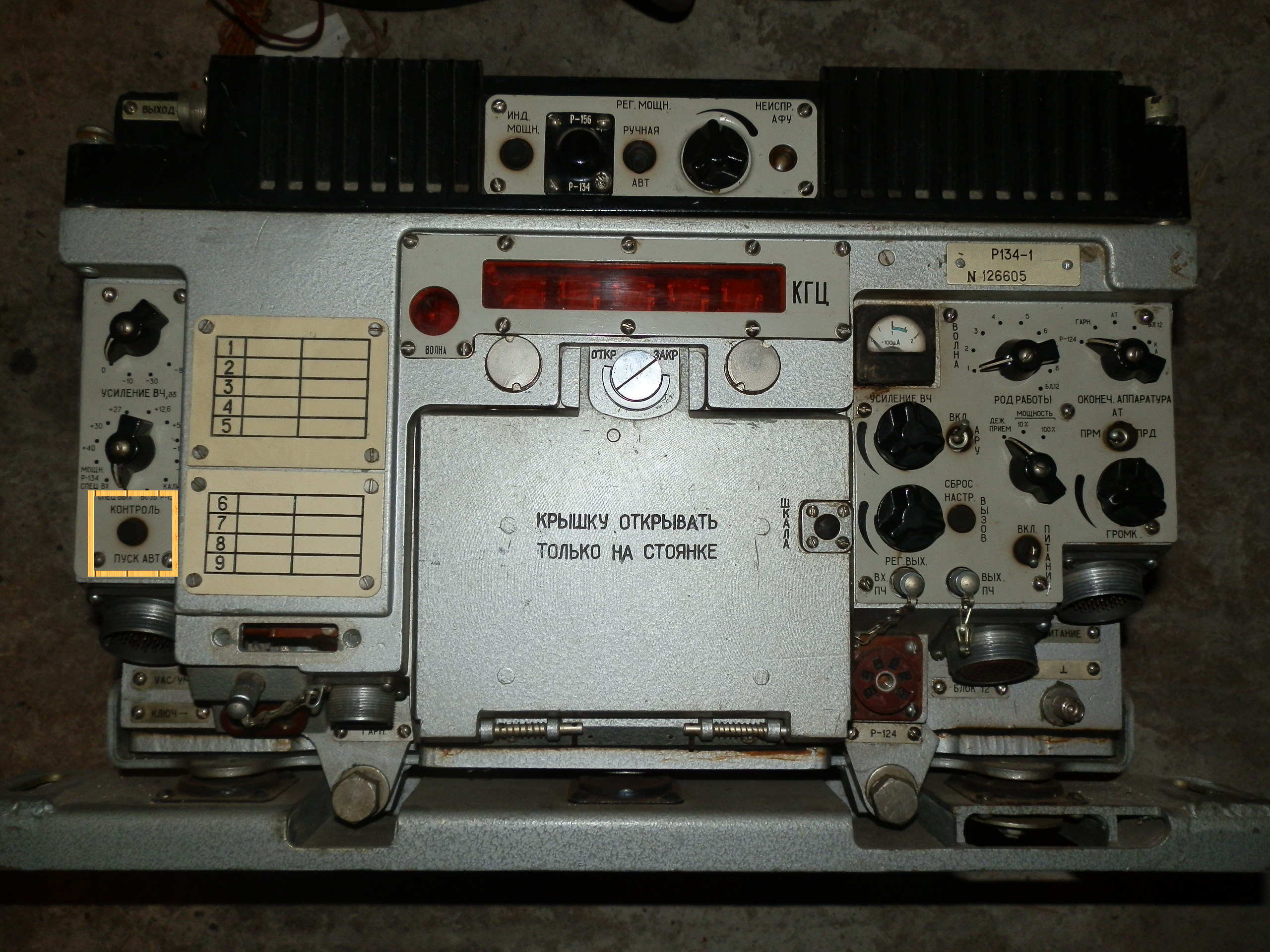
If all is good, press the tuner button.
If the radio tunes – the tuner shuts. (Up to 3-4 seconds). If you huddled, the frequency display will go off in the center of the radio. If you detect an error (bad antenna, other) – the frequency display stays lit.
Reset button:
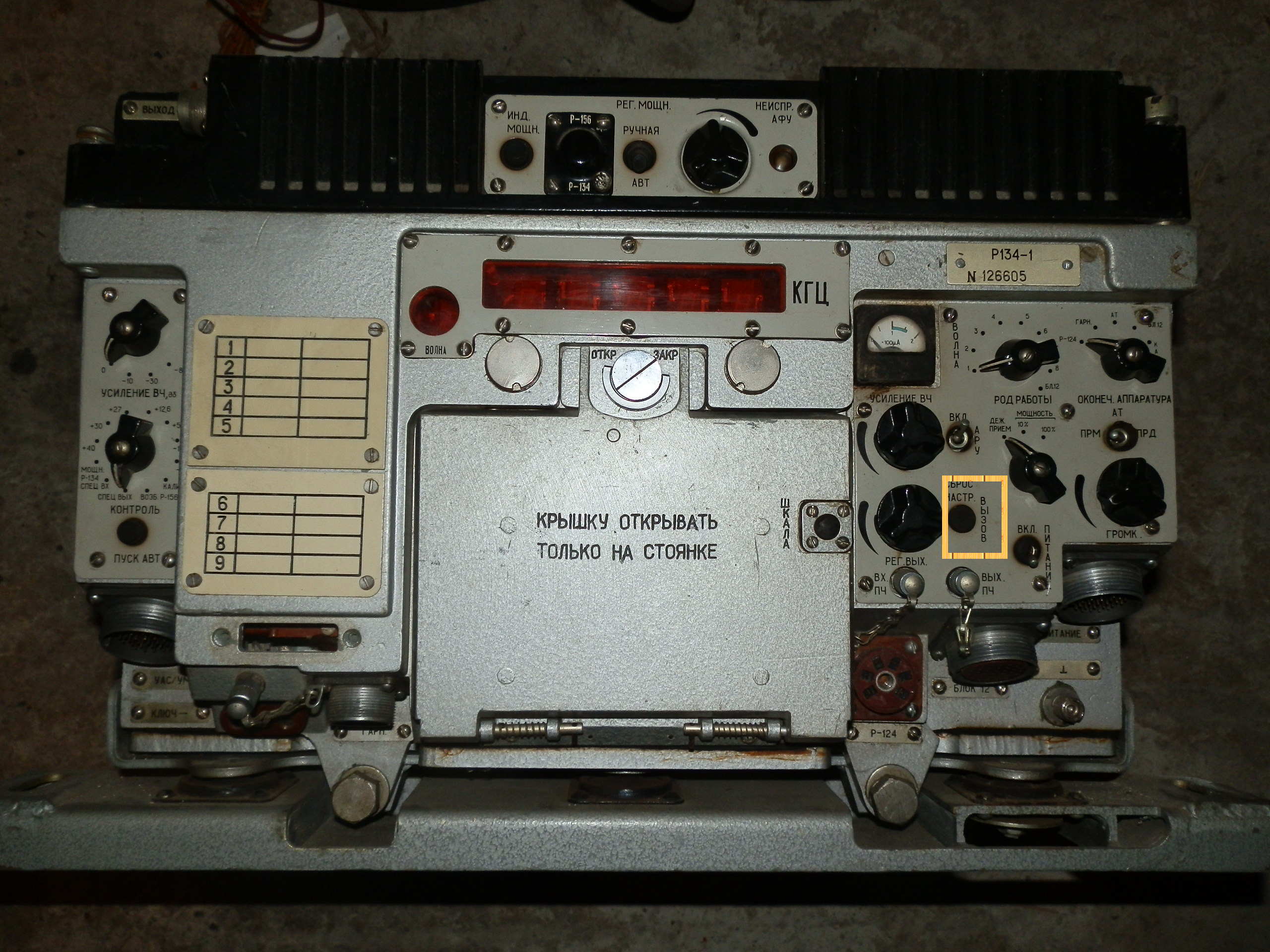
Reset button – push to one second

If you have any questions, put it on. We try to answer it! 🙂
Best 73! and DX!
HA5CBM
Miklós
HA5KDR Military Section